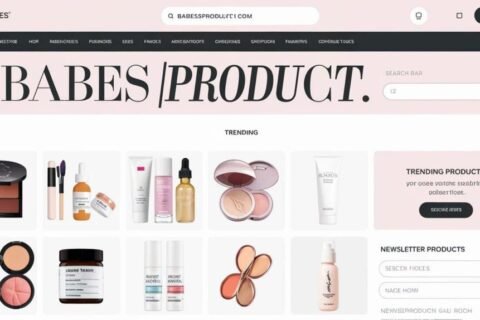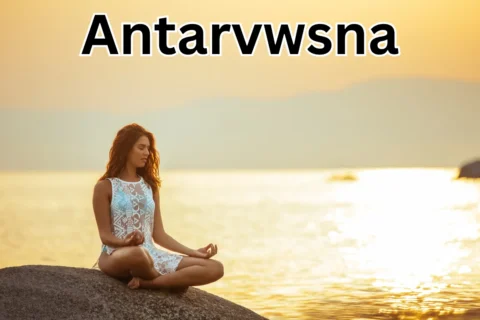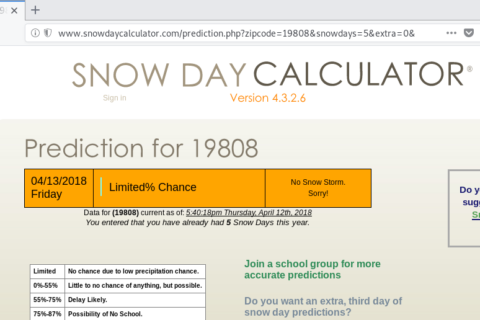Introduction
Picture this: you’re sitting across from a Salesforce hiring manager, and they hit you with a technical curveball, “Can you explain how Batch Apex works in Salesforce and when to use it?” Your heart skips a beat. Sound familiar? Don’t worry, you’re not alone.
Batch Apex interview questions can seem intimidating, but they’re also your chance to shine. Batch Apex is a key tool for handling large datasets in Salesforce without running into governor limits, making it an essential skill for developers.
This guide is your roadmap to confidently tackle Batch Apex interview questions. We’ll cover everything from basic concepts to advanced techniques and provide sample questions to practice with. By the end, you’ll be more than ready to nail your next interview.
What Is Batch Apex? The Heart of Scalable Data Processing
Batch Apex is Salesforce’s solution for processing massive volumes of records asynchronously. It breaks tasks into manageable chunks (called batches) and executes them sequentially to avoid hitting governor limits.
Think of it as meal prepping for your week—handling everything at once would be overwhelming, but dividing the workload into smaller portions makes it manageable.
Key Features of Batch Apex
- Processes up to 50 million records.
- Executes in chunks of 200 records by default (adjustable).
- Allows asynchronous processing, so it runs in the background without blocking user activities.
- Supports error handling for individual batches, making debugging easier.
Why Do Batch Apex Questions Come Up in Interviews?
Salesforce developers rely on Batch Apex for handling large-scale data operations, like cleaning up records, migrating data, or performing complex calculations. Interviewers use these questions to evaluate your technical skills, logical thinking, and real-world problem-solving abilities.
How to Approach Batch Apex Interview Questions
- Know the Basics: Understand the anatomy of a Batch Apex class and its key methods (start, execute, and finish).
- Highlight Use Cases: Be ready to explain when and why you’d choose Batch Apex over other Apex solutions.
- Showcase Problem-Solving: Share examples of how you’ve used Batch Apex to tackle real-world challenges.
- Be Confident in Your Code: Brush up on writing clean, efficient Batch Apex code and debugging techniques.
Key Batch Apex Concepts Every Developer Should Know
1. Lifecycle of a Batch Apex Class
A Batch Apex class implements the Database.Batchable interface, and its lifecycle includes three key phases:
- Start: Prepares the dataset for processing (e.g., running a query).
- Execute: Processes each batch of records.
- Finish: Runs post-processing tasks, like sending notifications or initiating another batch job.
2. Governor Limits in Batch Apex
Batch Apex helps developers work around Salesforce governor limits by dividing tasks into smaller chunks. However, it still has its own limits:
- Each transaction can process 200 records by default.
- A maximum of 5 concurrent batch jobs is allowed.
- You can enqueue 250,000 batch executions per 24 hours.
10 Essential Batch Apex Interview Questions
Here are the top Batch Apex interview questions, with answers and tips to impress your interviewer.
1. What is Batch Apex in Salesforce, and when would you use it?
Batch Apex is a mechanism for processing large volumes of records asynchronously. Use it for:
- Handling data cleanup (e.g., removing duplicates).
- Mass updating millions of records.
- Periodic recalculations (e.g., updating account scores).
Pro Tip: Mention that Batch Apex is ideal when standard Apex triggers or Queueable Apex can’t handle the volume due to governor limits.
2. Explain the key methods in a Batch Apex class.
Batch Apex classes implement the Database.Batchable interface and require three methods:
- Start: Fetches the dataset (e.g., via SOQL query).
- Execute: Processes each batch of records (default size: 200).
- Finish: Runs after all batches are processed, often used for logging or initiating another job.
global class BatchExample implements Database.Batchable<SObject> {
global Database.QueryLocator start(Database.BatchableContext context) {
return Database.getQueryLocator(‘SELECT Id FROM Contact’);
}
global void execute(Database.BatchableContext context, List<Contact> contacts) {
for(Contact c : contacts) {
c.Status__c = ‘Processed’;
}
update contacts;
}
global void finish(Database.BatchableContext context) {
System.debug(‘Batch Job Completed’);
}
}
3. How do you monitor and debug a Batch Apex job?
- Use the Apex Jobs page in Salesforce Setup to check job status and errors.
- Query the
AsyncApexJobobject for detailed logs:
SELECT Status, NumberOfErrors, CreatedBy.Name FROM AsyncApexJob
- Add
System.debugstatements in your code to log specific events.
4. Can you schedule a Batch Apex job? How?
Yes, Batch Apex jobs can be scheduled using the Schedulable interface.
Example:
global class ScheduleBatch implements Schedulable {
global void execute(SchedulableContext context) {
Database.executeBatch(new BatchExample());
}
}
System.schedule(‘Daily Batch Job’, ‘0 0 12 * * ?’, new ScheduleBatch());
5. What happens if a record fails in Batch Apex?
If a record fails, the entire batch of records (default: 200) won’t process. Use error handling to log the issue and continue processing.
Pro Tip: Wrap logic in a try-catch block to catch and handle exceptions gracefully.
6. Can you chain Batch Apex jobs?
Yes, chaining is possible by starting a new batch job in the finish method of the current job.
Example:
global void finish(Database.BatchableContext context) {
Database.executeBatch(new AnotherBatchClass());
}
7. What is the difference between Batch Apex and Queueable Apex?
Batch Apex: Handles millions of records, processes data in chunks, and supports large-scale operations.
Queueable Apex: For smaller, sequential tasks with simpler governor limits.
8. How can you optimize Batch Apex for better performance?
- Use selective SOQL queries to reduce processing time.
- Adjust batch size (e.g., 50 or 100 records) for complex operations.
- Leverage indexed fields in queries for faster data retrieval.
9. What are some limitations of Batch Apex?
- Only 5 concurrent jobs can run at once.
- Each batch is limited to 6 MB of Apex heap size.
- Doesn’t support synchronous execution.
10. What are common use cases for Batch Apex?
- Data Migration: Moving large datasets between orgs.
- Data Cleanup: Removing duplicates or standardizing field values.
- Periodic Jobs: Monthly or quarterly updates to records.
Common Mistakes to Avoid in Batch Apex
- Using non-selective SOQL queries in the start method.
- Forgetting to handle errors in the execute method.
- Processing overly large batch sizes, which can lead to heap size limits.
Real-Life Example: Batch Apex to the Rescue
I once worked on a project where 10 million outdated leads needed to be archived. A standard trigger couldn’t handle the load, and manual updates were out of the question. Batch Apex turned what could’ve been a logistical nightmare into a seamless process, completing the task in hours instead of weeks.
Conclusion
Batch Apex is more than just a technical skill—it’s a cornerstone of Salesforce development. Mastering Batch Apex interview questions not only prepares you for interviews but also equips you to handle real-world challenges efficiently.
Remember to combine theory with practice, and don’t shy away from experimenting in a Salesforce Developer Org. With the right preparation, you’ll walk into your interview with confidence, ready to showcase your skills and land that dream role.
Good luck—you’ve got this!